The Dashboard
Home page/Dashboard
Each BRS user has a Dashboard (Home page), to open sites for which access has been given and subject to user settings access Administration, Multi-site non-conformities, global/shared folders and specific user details. The area under the site list button can be personalised by adding KPI graphs (Widgets).Widgets
In the L8MS Dashboard each user can have a customised set of Widgets (e.g. summary information graphs) that give a quick visual summary of progress summarised by a user-defined scope. (See adding Widgets).
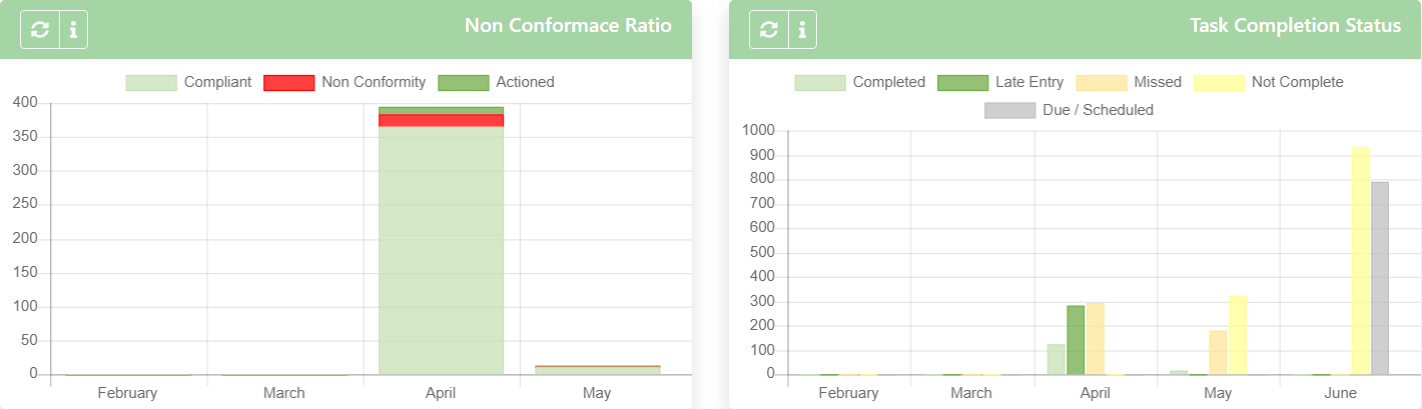
- The sidebar menu varies according to the users defined authorisation level.
- Select the Sites option from the left menu or click the Site List button to display all available sites.
- Select the Non-Conformities left menu option to access non-conformities for all sites allocated to the user.
- Select the Folder left menu option for access to shared folders. These folders can be global (every user) or site group (Multi-sites belonging to one client).
- Select the User Settings left menu for access to user dashboard settings, profile, L8MS Risk login details and changing your password.
