Training - Online home page
Training Home page
L8MS online training offer a number of training courses and qualification assessments, an administrator is responsible for adding each candidate and for allocating courses and assessments to that candidate.After logging in at l8ms.com with your user name and password the home screen is displayed.
Each page has 3 buttons in the top right corner, to access the current User Profile, Logout and open Help specific to that page.
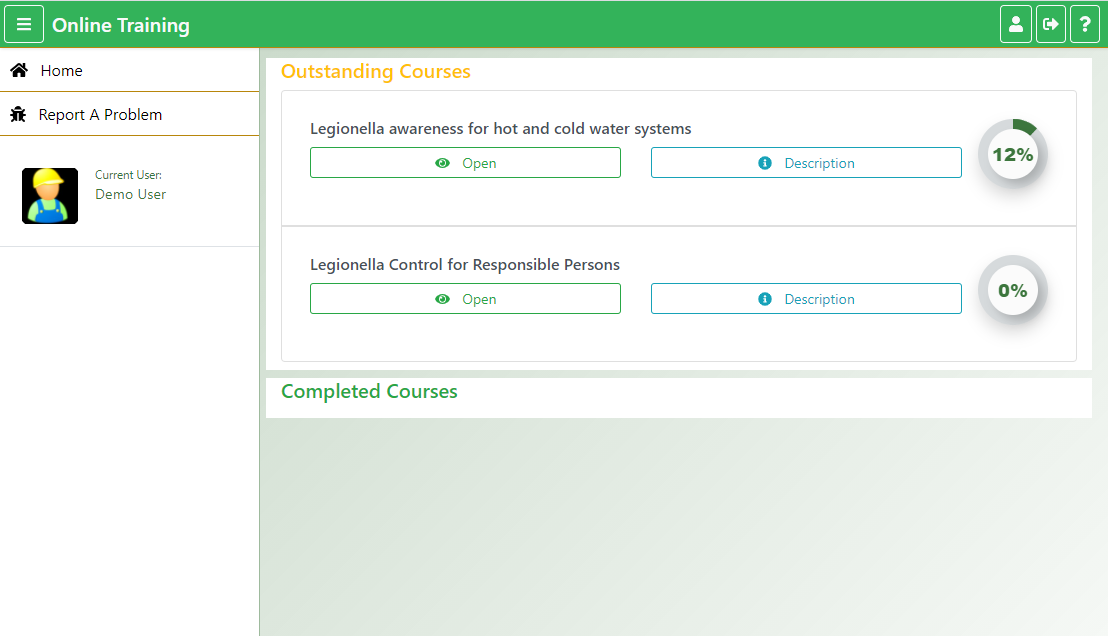
- Click the User Profile button to access a page where you should set your profile picture. You can add your address (optional) and change your first, last names and set a new password.
- The Logout button will sign you out of L8MS Online training.
- Click the Help button to access page specific help files.
NOTE - L8MS Certificates include your profile picture. The profile picture needs to be added to print training course certificates (This does not apply to Qualification assessemtns with external certificates e.g. HABC).
Screen Information
- The left side menu bar varies according to your issued access level.
- Candidates simply have the home and report a problem menu options.
- Administrators have an additional Administration menu option. For guidance see the Administration Guide button to the left to display admin help (Adding users and allocating courses).
- Courses and Assessments are displayed under "Outstanding Courses" & "Completed Courses" Click on the description button to display course information).
- Click on the Open button to enter teh course material).
