Welcome to L8MS Risk Assessment Download Templates Page, where you can access a variety of assessment templates tailored to your specific needs. This tutorial will guide you through the process step by step.
Step 1: Select the Assessment Type
The first step is to determine the type of assessment you will be working on. To do this, follow these instructions:
- Locate the “Assessment Type” dropdown menu on the page.
- Click on the dropdown menu to reveal a list of available assessment types.
- Choose the assessment type that matches your project from the dropdown list.
This selection is essential as it helps us provide you with the most relevant templates and tools for your specific assessment.
Step 2: For System IDs / Asset Registers
If your assessment pertains to system IDs or asset registers, please follow these guidelines:
- Utilize the options located at the top right corner of the page, as these are standard documents for system IDs and asset registers.
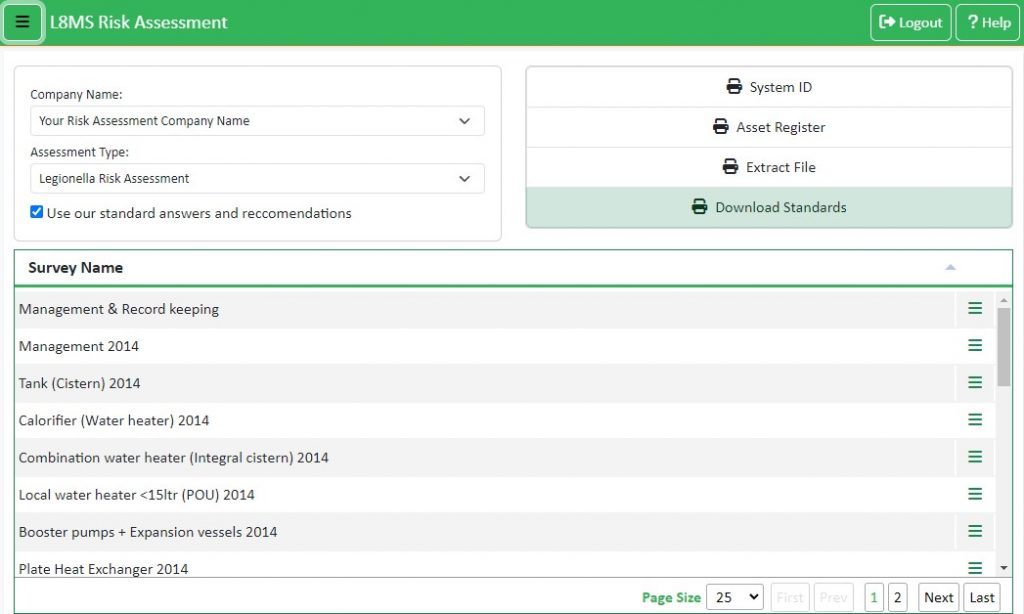
Step 3: For Surveys
For survey-related assessments, we offer three different options to streamline your workflow:
Option 1: Standard Answers and Recommendations
You can quickly access pre-defined standard answers and recommendations. Here’s how:
- Browse through the list of survey templates.
- Locate the specific survey you are interested in.
- Click the menu button associated with that survey.
- Choose whether you want to download the template as an Excel file or a Word file.
Option 2: Customize Your Answers and Recommendations
If you prefer to tailor the answers and recommendations to your unique requirements, you can use the “View Question” option. Here’s how:
- Find the survey you want to customize.
- Click the menu button for that survey.
- Select “View Question” from the menu.
- This will allow you to add your own custom answers and recommendations to the template.

By following these steps, you can make the most of our Download Templates Page and efficiently access the resources you need for your assessments.
