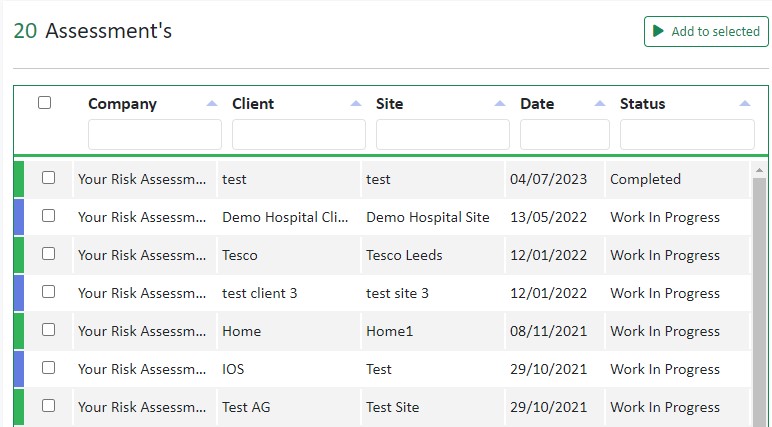
This page enables you to efficiently upload an “Allocation of Responsibilities” survey to multiple assessments simultaneously. Follow these simple steps to streamline the process:
Step 1: Select Assessments
- Locate the filter at the top of the grid on this page.
- Tick the assessments for which you wish to associate the updated survey.
Step 2: Add to Selected
- After selecting the desired assessments, click the “Add to selected” button.
Step 3: Upload the Updated Survey
- Choose the updated survey file that you want to upload.
- Click the “Upload” button to complete the process.
By following these steps, you can efficiently apply the “Allocation of Responsibilities” survey to multiple assessments at once, saving you time and effort. If you encounter any issues or require further assistance, please refer to our support resources or contact our helpdesk for immediate assistance.
