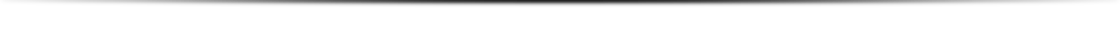In your browser address bar navigate to https://ras.l8ms.com/
Enter your user name (Typically your email address)
Enter your password

In your browser address bar navigate to https://ras.l8ms.com/
Enter your user name (Typically your email address)
Enter your password

On the home page a “Security Information alert is displayed
The answer to a security question is used to reset your password.
Select a security question
Enter your answer (Case sensitive, known only to you, please remember)
Enter the email address to send any password reset code to (Required as the user name may not be a validated email address)
Click the save icon
The home page will no longer display the security alert.