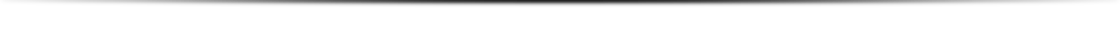From the home page click Users (left sidebar)
Click Add user button (Top right)
Select the company to add the user to, typically only one
Add a user name, email address
The contact email address can be left blank
Enter a password, first and last name
Select the User type
- Administration (All functions)
- Assessor Plus (Can add new assessments)
- Assessor (Can complete issued assessments)
- Client (Can view and print assessments only)