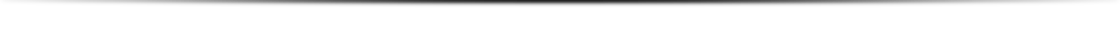1) Once logged in, navigate to, and click the sites button in the left menu.
2) Select the required site using the green binoculars.
3) Navigate to and click the Folders button in the left menu.
4) If folders have been added for the site they will be displayed.
5) Click on a folder icon to open that folder.
6) Files saved to the folder are displayed, click a file icon to download.
7) Clicking ‘Parent folder’ returns to the folder above the current folder.