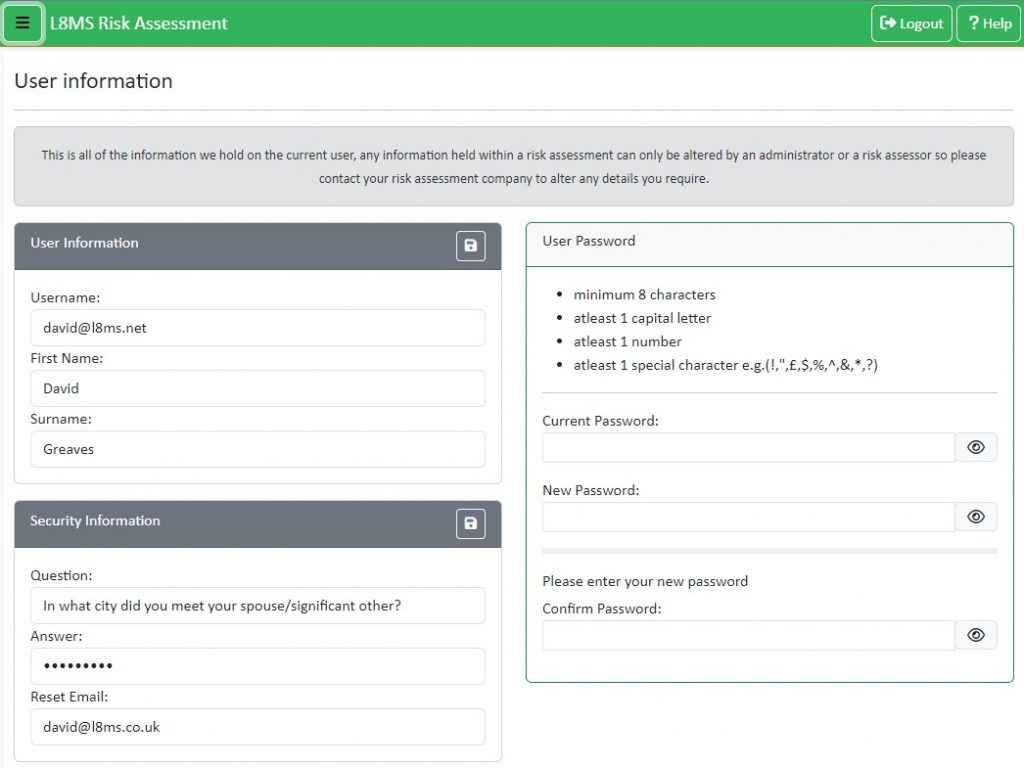The User Information page allows you to personalise and secure your account. In this tutorial, we’ll walk you through the steps to edit your username, first name, surname, security information, and password.
Editing Username, First Name, and Surname
Navigate to the “User Information” section.
Here, you have the option to modify your username, first name, and surname.
To change your username, simply enter the new desired username in the designated field.
To update your first name and surname, make the necessary changes in their respective fields.
Click the “Save” or “Update” button to confirm your changes.
Managing Security Information
In the “Security Information” section, you can enhance the security of your account by setting up or editing the following:
Security Question and Answer:
Click on the “Security Information” tab.
Choose a security question from the list or create your own.
Provide a secure and memorable answer to the security question.
Email Address for Password Resets:
Enter your preferred email address where password reset instructions will be sent.
It’s crucial to keep this email address up-to-date, so you can recover your account if needed.
Click the “Save” or “Update” button to save your security information.
Changing Your Password
To change your account password for added security, follow these steps in the “User Password” section:
Click on the “User Password” tab.
Enter the current password in the “Current Password” field.
Create a new, strong password:
Your new password must be at least 8 characters long.
It should include at least 1 capital letter, 1 number, and 1 special character for maximum security.
Confirm your new password by typing it again in the “Confirm Password” field.
Click the “Save” or “Change Password” button to update your password.
Remember to choose a secure password and update your security information regularly to keep your account safe and accessible.
By following these steps, you can easily manage your user information, enhance your account’s security, and change your password whenever needed.