The site planner
Current step
Next step
Related Links
The 52 Week site planner
Each scheduled site in BRS has a 52-week task planner. This should reflect the programme of works due on the open site and quickly identifies the future tasks, tasks currently due, tasks assigned for completion, completed tasks and missed tasks.Non-conformity overview
The planner also shows where tasks have been completed but the task (PPM) included at least one test that failed control limits (red). If those non-conformities have subsequently been addressed then they are turned from red to a dark green.
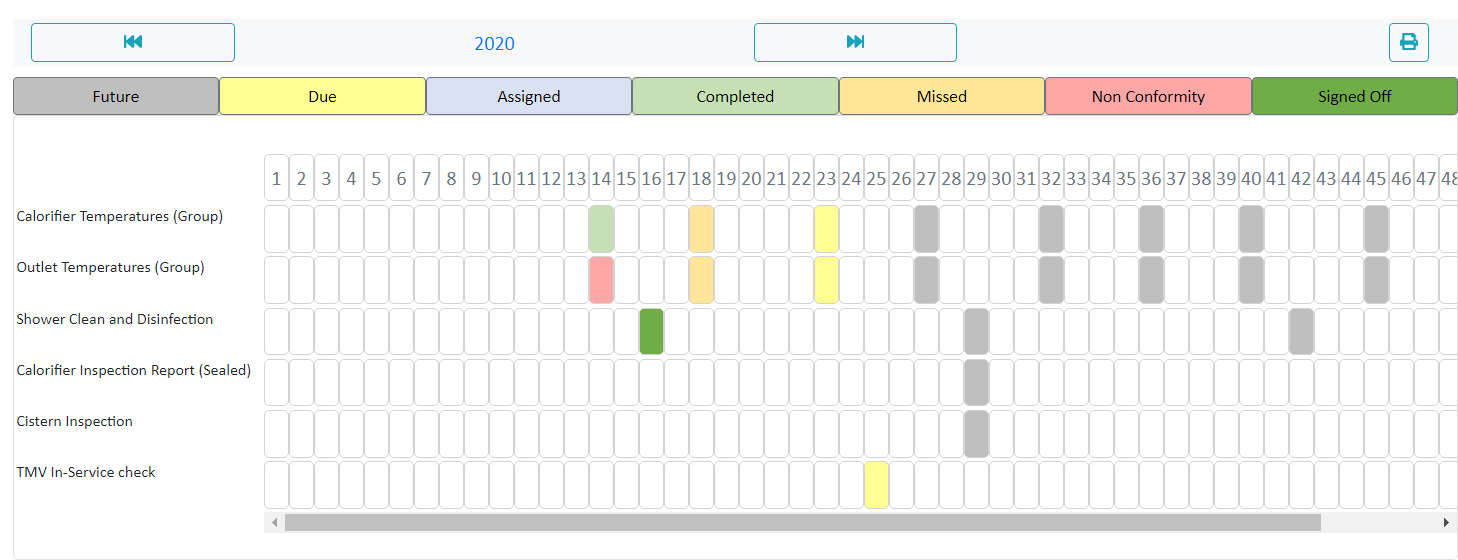
- The planner allows direct opening of the task/PPM by double clicking the required week and task.
- Completed tasks will show the results but test entry is 'greyed out' as standard to prevent over-writing.
- Tasks that have not been completed can be entered here by double clicking on an incomplete task.
- Tests can also be downloaded to a spreadsheet (and uploaded once completed) or sent to a mobile device for completion in our L8MS BRS Mobile app (iphone and Android).
